Google Autocorrect
KeywordsWhat it means and whether you should enable or disable it
What is autocorrect in AccuRanker?
When you start adding keywords, you’ll have the option to enable autocorrect.
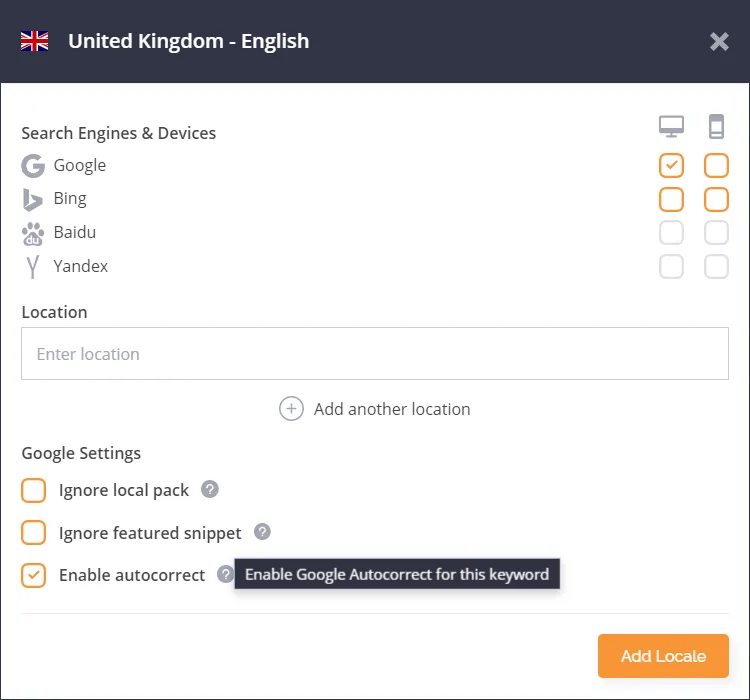
Similar to the way your phone will use autocorrect to change words or sentences it thinks are spelled incorrectly, Google does the same for its search queries.
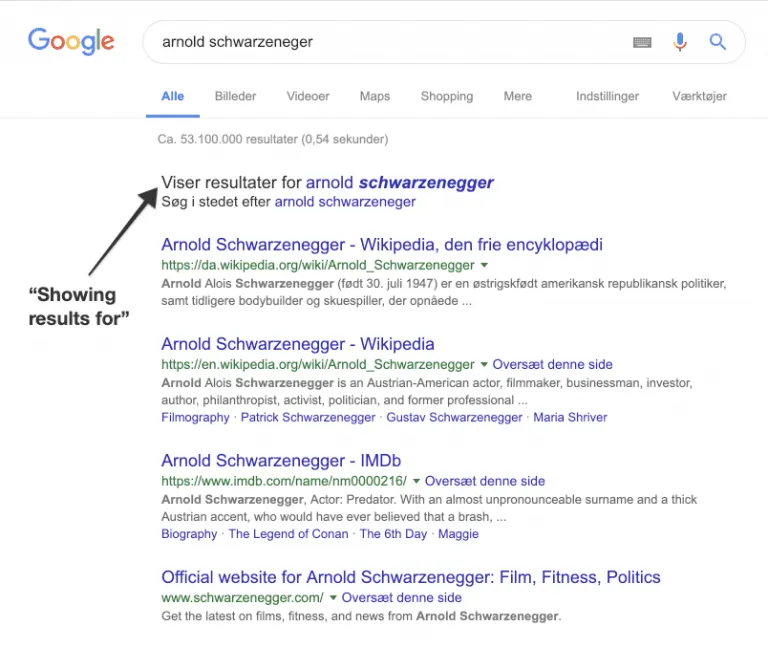
In the example above, Google detects the spelling error and displays the search results using the correct spelling instead.
Should I enable it?
That depends if you’re targeting the term that Google wants to autocorrect, for example a quirky brand name.
How does it affect my results in AccuRanker?
If you type “arnold schwarzeneger” (wrong spelling), you’ll be likely to get a different result in AccuRanker compared to that on the search engine result page (SERP). This is because AccuRanker has the autocorrect disabled by default.
By enabling the autocorrect option, the software will include the autocorrected results from Google.
Read More
Still need help?
Customer support
Our live support team is ready to assist you with any technical issues.
